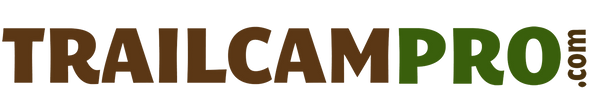Trail Camera Firmware Updates
Current Trail Camera Firmware Updates
Camera firmware updates are an integral part of keeping your game cameras updated. Manufacturers release these firmware updates so consumers can easily upgrade their cameras from their own homes.
We will try to keep this page up to date with the latest trail camera firmware updates from all the top trail camera manufacturers, including Browning and Bushnell.
2023 Tactacam REVEAL X-PRO OPTIONAL FIRMWARE UPDATE
This firmware update provides improved image quality for the REVEAL X-Pro and X 2.0 models. The firmware you download will work for BOTH the X-Pro and 2.0 models; no separate firmware is required for each camera.
Please note that this firmware update is not compatible with or required for any other REVEAL camera models including REVEAL X, REVEAL XB, or REVEAL SK models. Link below.
REVEAL X 2.0 and X-Pro OPTIONAL FIRMWARE UPDATE
2021 Browning Spec Ops Elite HP4 Overexposure Firmware Update
This firmware update is to resolve overexposure in the first few frames of videos on the Browning Spec Ops Elite HP4. This firmware should only be installed on the Browning Elite HP4 cameras. Installation on any other camera will result in a non-functioning camera.
Browning Spec Ops Elite HP4 Overexposure Firmware Update Instructions
Browning Spec Ops Elite HP4 Overexposure Firmware File
2021 Browning Trail Camera Firmware Updates
Faster SDXC memory cards will have the UHS rating, or Ultra High Speed, represented by a number inside the letter “U.” U1 means it's 10 MB/s; U3 means it's rated at 30 MB/s or higher. This refers to the write speed of the SD card.
Some users may experience problems when using a SD card with a U3 rating. This can range from the display giving different SD card related errors to 0kb and/or unreadable files. The software upgrade and instructions provided below will resolve this issue.
Browning Recon Force 4K Edge
Browning Recon Force Edge
Browning Recon Force Elite HP4
Browning Spec Ops Edge
Browning Spec Ops Elite HP4
2016 Trail Cameras
Spypoint
Spypoint Force 11D Firmware: This update fixes a select number of cameras that had flashing videos at dusk and dawn.
- You will need to download all three files (above). Place the files on an empty SD card. Turn the camera "On" while continuing to hold the on button. You will see a firmware update notice on the display screen.
Stealth Cam
2015 Trail Cameras
Browning Firmware Updates
For the Browning trail camera firmware update, download the file listed below. You may have to download a program called 7zip to open the file. Once you have the rar folder opened in the 7zip software extract the .brn file to your desktop. Copy the file and paste it to your SD card. Once the file is on the SD card, place it into your camera. Turn the camera to the on position, press the mode button, then press the up arrow once to Software Upgrade, press the enter button and change the option from no to yes, finally press the enter button when on yes. The camera will start the update and then power off when done. It may be a good idea to delete the update file on the SD card before using it in your trail camera.
Bushnell Firmware Updates
Check out these guides for Bushnell trail camera firmware updates.
- 11-9774 w/ firmware version ending in 227
- 11-9774 w firmware version ending in 228 or 22F
- 11-9776 or 119777 w/ firmware version ending in 226 or 230
HCO Firmware Updates
- 2015 HCO Spartan Firmware Updates (instructions and file can be found here)
Reconyx UltraFire Firmware Updates
2014 Cameras
Bushnell | Firmware Updates
Covert | Firmware Updates
- Code Black 3G update (to send pictures to both email and text) go here and follow the instructions.
Moultrie | Firmware Updates
Reconyx | Firmware Updates
- Reconyx XR6 and WR6 updates go here
Stealth Cam | Firmware Updates
- Stealth Cam G42NG Directions
- Stealth Cam G42NG Firmware Update
- Stealth Cam G30 Directions
- Stealth Cam G30 Firmware Update
2013 Cameras
- Browning Range Ops Directions
- Browning Range Ops Firmware Update
- Browning Recon Force Directions
- Browning Recon Force Firmware Update
- Browning Spec Ops Directions
- Browning Spec Ops Firmware Update
Shop Cellular Trail Cameras
Security Trail Cameras
Batteries For Trail Cameras