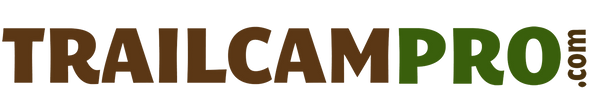Browning Defender Vision Pro Live Trail Camera Review
The Browning Defender Vision Pro Live is the first of its kind from Browning Trail Cameras that has a unique feature to revolutionize your security and wildlife experience. You are able to select a button and view a Livestream from your mobile device for a reasonable price point. - TCP Staff
Model # BTC-VPHDL
Trailcampro Comprehensive Score:
83/100
Browning Defender Vision Pro Live Cellular Trail Camera Review
Pros
- Live Stream
- Trigger Speed
- Photo Recovery
Cons
- Battery Life compared to other Browning cameras
- More detectable than other Browning cameras with camo
WHY BUY FROM TRAILCAMPRO?
Since 2003 Trailcampro’s rigorous testing has literally shaped the evolution of trail cameras. Our testing is supported exclusively through purchases at Trailcampro.com with absolutely NO outside funding whatsoever. If you have found anything on our website useful, please consider Trailcampro for your next purchase. Beyond supporting the ongoing improvement of trail cameras, click HERE to find out why Trailcampro offers the best value in the industry.
Photo resolution: 28 mpxl (interpolated)
(To learn more about Megapixels and interpolation click HERE)
Video resolution: 1080 p
Flash Type: Red Glow
Picture & Video Resting Power (on): 1.8 mW
Picture Daytime/Nighttime Power Consumption: 29.9 Ws | 29.7 Ws
Video Daytime/Nighttime Power Consumption: 39.2 Ws | 67.9 Ws
Here are your best battery options:

Trailcampro Choice: XTAR Rechargeable Lithium Batteries
If the Vision Pro Live were to take 15-day and 15-night pictures every 24 hours, this camera would last 2.7 months in the field - per charge - on a set of XTAR Rechargeable Lithium AA batteries.
There are a number of benefits to these batteries:
- Up to 1,000 charges
- Consistent 1.5 volt operation
- Charges with the included USB cable charger
- Eco-friendly (less batteries in a landfill)
- Batteries pay for themselves after 2-3 charges
Longest Lasting Choice: Energizer Ultimate Lithium
If the Browning Defender Vision Pro Live were to take 15-day and 15-night pictures every 24 hours, this camera would last 4.1 months in the field on a set of Energizer Ultimate Lithium batteries.
Video Mode
If this camera were to take 15 day and 15 night videos every 24 hours, it would last 2.5 months in the field on a set of Energizer Ultimate Lithium batteries.
Picture Trigger & Recovery Speed: 0.09 s. | 1.0 s.
Video Trigger & Recovery Speed: 0.35 s. | 6.3 s.
Detection Range & Angle: 100 ft @ 41.5° detection angle (41.9° f.o.v.)
Transmission Speed (Can Vary): 14.3 s.
Dimensions: 3" x 4" x 5"
Battery Type: 8 AA
External Battery Jack: 12 V
SD Card Size: Built in Memory, No SD Card Needed
Country of Origin: Vietnam
Case Design
The Browning Vision Pro Live has a very familiar case design to past Browning cell cameras. The unit has an external antenna that comes off of the side, which has proven to be better than the internal antenna. The latch makes the camera easily open and close. This camera is a red glow model, so the IR's can be seen at night. The bracket on the back allows the camera to bite to where it is place and has the option for a strap or a python lock to run through. A 1/4 x 20 thread is available on the bottom of the unit for a Slate River Stealth Mount or T-Post mount. The inside will have a screen for the menu. The battery tray and SD card will eject from the bottom. The case in all seems very great and a very well-designed unit.
Camera Setup
Step 1:
Install the Strike Force app on your mobile device. Download and install the Strike Force Wireless app from the App Store or Google Play. Your Strike Force wireless app allows you full control of all camera settings as well as the ability to view pictures and video clips uploaded by your cameras.
Step 2:
Follow the on-screen steps to set up a new user account.
Step 3:
Power on your Pro Scout Max HD camera. Press the Mode "M" button to enter the setup menu. The screen will display the option to select either ATT, Verizon, or Auto as your cellular carrier. Highlight your selection and press the OK button, and then confirm your selection. A QR code will appear on the display screen. With the Strike Force Wireless app open, Select the "Add Camera" option. A QR code viewer will appear onscreen. Hover your mobile device over the QR code. The scanner will read the code, and populate the camera in your Strike Force Wireless account.
Next, select the camera plan for your camera in the app. Select the Review and Pay option to activate your new camera. It usually takes 5 minutes for your camera to be activated on the cellular network.

Durability
The vast majority of consumer-grade trail cameras are inexpensive, imported devices exposed to harsh conditions 24/7/365. Most manufacturers only offer a one-year warranty. We stock only the most durable units and provide an additional year of warranty at no extra charge. The Trailcampro exclusive 2-year warranty allows you to deal directly with Trailcampro avoiding long wait times on hold with the manufacturer and prolonged periods without a replacement camera. We turn around most warranties in just one business day!
All test results are achieved through the use of proprietary equipment used exclusively by Trailcampro. Any re-publication of this data without prior written consent is strictly prohibited by law. COPYRIGHT TRAILCAMPRO, L.L.C. 2025, ALL RIGHTS RESERVED.
Read Reviews From All the Game and Trail Cameras