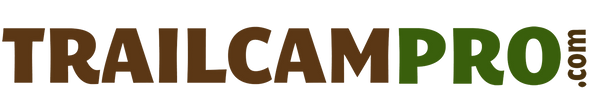How to Format an SD Card
If you are experiencing issues with your trail camera or other devices that use an SD card sometimes formatting the SD card in your computer can help fix the issue. We are often asked how to format SD cards using a PC. Here are the steps to format an SD card for use in your trail camera using a PC. This process for formatting camera SD cards is using Windows 10, so if you have a different operating system, these instructions may not work.
-
At the bottom of your desktop screen click the file explorer icon

- After clicking the file explorer icon the SD card should show up on the left side of the screen as pictured below. The SD card may show up as the cameras name, sdhc, removable disc, or a few other names. Just be sure you are selecting the correct one.
-

- Once you have found the correct drive you need to format you will right click on your mouse while hovering over it. This will bring up a dropdown box and you need to select format from the list.
-

- Now the format application will open. Everything should be good by default. The file system for cards below 32GB should be FAT32 and anything above should be exFAT. However, Windows does a good job of automatically selecting the right file system for you. You can leave quick format selected. This process will not take long. However, if you still experience issues go back through these steps and uncheck the quick format box. This will do a deep format on the SD card clearing all the sectors. Doing a deep format can sometimes take hours. Click the Start button when ready to begin.
-

- After you press start a warning will pop up. Just make sure you are formatting the correct card or drive. We are not liable for any damages to your computer following these steps. Press okay on the warning after you have confirmed the correct drive is being formatted.
-

- After clicking the OK button on the warning you should receive the message below.
-

- That's all you need to do. You can go ahead and use the SD card in your Trail Camera again.
We hope you found this article about the camera SD card format process helpful. If you enjoy using our site please consider purchasing with us. We offer a 90-day return policy, 2-year warranty, free 2-day shipping on orders over $99 in the United States, and expert customer support. Purchase the best SD cards for trail cameras here and support a small business!