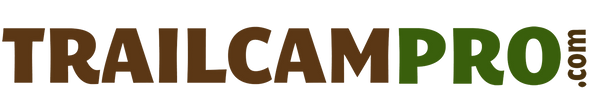The Defender Wireless has been discontinued. Check out the new Pro Scout here.
Browning Defender Wireless Review
The Defender Wireless is a Verizon cellular trail camera that takes good pictures, has a fast detection circuit, and utilizes a well-built case design. Night pictures are a little blurry and the battery life is only average, outside of that, this is one of our favorite cell cameras for 2020. - TCP Staff
BTC-DWC-VZW
Browning Defender Wireless Owner's Manual
Trailcampro Comprehensive Score:
81/100
Pros
- Excellent day pictures and video quality
- Very solid detection circuit
- Solid case design
Cons
- Some blur on night photos
- Average battery life
The Browning Defender Wireless Verizon uses an 4G/LTE Cinterion ELS61-US module that allows this camera to operate on Verizon 4G/LTE towers. It is backwards compatible and should work on 2G/3G towers while they are still active.
The Browning Defender Wireless transmits photos to an app on your phone (or their website). It is also capable of sending a limited number of videos, if you pay for their more premium data plans. For more information on data plan costs, see the "Quality of Design" section of this review.
Photo resolution: 20 mpxl Interpolated
Video resolution: 1920 x 1080 w/ audio
Flash Type: No Glow IR
Day pictures are typical of Browning trail cameras. They are bright, with excellent color, and well above average clarity. Night pictures have good flash range and contrast, but do display blurring on any animal with movement. This is a no glow trail camera, so that is expected to a certain extent, however, the blurring is noticeable on any animal that isn't still.
Keep in mind, these images are from the SD card. Transmitted images will be compressed and smaller (to save you data costs). You can transmit a limited amount of HD resolution images, depending on the data plan you choose (see Quality of Design section of this review).
The Defender Wireless can transmit videos if you pay for the more advanced data plans (see Quality of Design section of this review). Video quality is outstanding and reminiscent of the top-notch videos that Browning Advantage cameras display. However, these videos are from the SD card and not the transmitted files. Expect a lower resolution video to transmit.
What if you purchase from us and aren't happy with the image quality?
This is a common question and we have a very simple solution. Call, email, or chat with us and we can take a look at the images and offer suggestions or immediately tell if something is wrong with the camera. If so, we will warranty the camera for you (with the free 2-Year warranty you receive from us) or return the camera for a full refund (within 90 days of purchase). You have control of the process, remember, we work for you.
Megapixel Ratings:
In the past, many people get confused with the megapixel rating trail camera manufacturers advertise. Companies inflate the mpxl rating to attract eyes to their products. They do this through interpolation, which digitally adds megapixels to a photo without actually improving the picture.
The best way to judge picture quality is to look at actual pictures. You will notice this the most when you zoom in on a full-size image that a camera has taken. The details of the photo will appear hazy or even digitized. This is normal, and to be expected.
Picture & Video Resting Power (on): 0.56 mW
Picture Daytime/Nighttime Power Consumption: 42.74 Ws | 43.82 Ws
If this camera took 15-day pictures and 15-night pictures every 24 hours, it would last 2.4 months on a set of lithium batteries. Keep in mind, the Defender Wireless uses 16 AA batteries.
Picture Trigger & Recovery Speed: 0.20 s. | 42.4 s.
Video Trigger Speed: 0.51 s.
Detection Range & Angle: 90 ft. @ 46.9° Detection Angle (40.8° Field of View)
Trigger speed and picture recovery are both plenty fast. This camera also detects out to 90 ft. with a detection angle that is only 6 degrees wider than the field of view. We would expect a few false triggers from this but not an overwhelming amount. Overall, this is a very solid detection circuit.
Dimensions: 6" x 4.5" x 4"
Battery Type: 16 AA Batteries
External Battery Jack: 12-volt
Case Design
The Defender Wireless is slightly larger than the typical Browning trail camera but is averaged-sized compared to most cellular models on the market. The latch to open the front of the case is medium-sized but manipulates easily, even in cold weather. All the buttons that control internal program are easy to flip through.
The python cable bracket and the 1/4" x 20 threaded insert (for a Slate River Mount) are both made of metal. This helps both the appearance and feel of the camera but also keeps the user from torquing too hard and snapping a plastic bracket.
The Defender Wireless has a nice internal viewing screen that makes programming and angling the camera easy. This camera does use 16 AA batteries, which is more than most, if not all, of the other cell cameras on the market. Regardless, the camera's case design is very solid and does the trick.
Camera Setup
Cellular Setup
The ONLY way to set up this camera is through Browning, do not contact Verizon to set up this camera. You CAN'T use an existing sim card you already have. Please follow the instructions that come with the camera or our own instructions below.
If you follow these instructions step-by-step, you won't have problems setting this camera up. This cellular set up is similar to some of the other cellular cameras on the market. It is neither the hardest to set up nor the easiest. we prefer cameras that can be activated just from the app on your smartphone, but overall, Browning cellular set up shouldn't take longer than 15 minutes.
Set up an account at www.strikeforcewireless.com.
Step 1: Simply set up a user name and password, contact information and select the desired plan package to begin.
Step 2: On the Services and Equipment page you will need to enter the ICCID and IMEI numbers from your camera in the ACTIVATE NEW SUBSCRIPTION fields. The ICCID and IMEI numbers are on a label inside of the control panel door of your camera (just to the left of the internal viewer, on the side of the camera body).
If you are activating a camera that operates on the Verizon network, enter your ICCID and IMEI numbers in the Verizon field. There is a separate field area to enter your ICCID and IMEI numbers for units operating on the Verizon network.
The sim card in your camera will be activated within 2-3 minutes. Unfortunately, there are no free data plan options nor introductory free first 30 days.

Download the Strike Force Wireless App on your smartphone. Login. Let's send a test photo now.
Step 1: Power on your camera and take a test picture. Your SD card meter on the home screen will show the number of pictures taken.
Step 2: On your camera, navigate to Mode>LTE Setup>LTE Status.
Your camera will make connection with a cell tower and transmit the images to your Strike Force Wireless Account. You can view the pictures on your laptop or mobile app. Your camera screen will display the cellular signal strength. If your camera registers the cell tower strength low (as indicated by a red icon), you may need to relocate the camera to an area with a stronger signal.
Upon a successful images transmission, your images will appear in your image inbox within a couple of minutes. Remember to refresh your app (by swiping down on the screen) or reresh your computer screen to see the images.
When you set up your camera in the field, the camera will automatically connect to the Strike Force Wireless servers and connect to your account. The camera will update its settings and communication times with the ones set in the camera settings menu of your online account or mobile app.
Durability
We have not seen any durability issues with the Browning Defender Wireless. If that changes, we will update this review immediately.
Keep in mind, our 2-year warranty program is your free insurance program in case something goes wrong with a camera you purchase from us. This warranty protects you from any manufacturing defect the camera might experience for two years.
The Defender Wireless is a Verizon cellular trail camera that takes good pictures, has a fast detection circuit, and utilizes a well-built case design. Night pictures are a little blurry and the battery life is only average, outside of that, this is one of our favorite cell cameras for 2020.
Since 2005, our mission has to been to provide consumers with unbeatable value, advice you can trust, and customer service that exceeds expectations. There are plenty of places you can choose to do business with, if we are lucky enough to earn your support, we promise to give you our undivided attention. Trailcampro has grown each year not only by relying on your happiness but on the assumption that if we blow you away with customer service, you will brag about us to your friends (have you seen our referral/reward program?).
As always, if you have additional questions, feel free to call, email or chat with us. We look forward to helping you find your next trail camera!
Enjoy our reviews? Please consider purchasing your next trail camera from us.
FAQ's: Browning Defender Wireless Trail Camera
Q: How do I view the pictures?
A: There are a number of ways to do this. Pictures/videos are stored on the SD card you place in the camera. Here are some other methods for viewing images:
- View pictures on your computer. Plug the SD card in a desktop computer or laptop via the built-in SD card reader or use a USB reader if your computer doesn't have one. This method works for most tablets as well. With this method, we recommend having two SD cards per camera so you can swap them in the field.
- Trail Camera Viewers. While more expensive, handheld viewers are useful if you don't have a smartphone or run multiple trail cameras.
Q: Will this trail camera trigger on small animals (birds, rodents, etc.)?
A: Trail cameras detect on a combination of heat and movement, so, yes, small mammals will trigger the camera. However, if you are going after smaller warm-blooded mammals, we recommend getting the camera closer to your target. For best performance, place the camera in an area that would enable picture detection from 3 - 20 ft.
Q: Can animals see the infrared flash on this camera?
A: This is a low glow trail camera, meaning it has an extremely faint red glow when taking pictures or videos at night. We rate cameras as low glow if we can see the glow within 15 ft., but have a much harder time seeing it at a greater distance.
Q: Where can I purchase this camera?
A: From us! We hope to woo you with our incredible charm, two-year warranty, 90-day returns, free continental U.S. shipping, and technical expertise. If that isn't enough, we give you a 16 Gig SD card with this camera and you can call and talk our ear off anytime.
Seriously, though, we know you have plenty of options of where to spend your hard-earned money. The internet can be the wild, wild, west of too-good-to-be-true deals. If you choose to do business with us, we will go out of our way to make sure you are happy with the camera you select and the service we provide you.
We are passionate about testing and reviewing trail cameras, but most importantly, we are passionate about treating our customers the right way. We do things differently from what you have come to expect from other internet retailers and we hope you give us the opportunity to prove that to you.
Read Reviews From All the Game and Trail Cameras