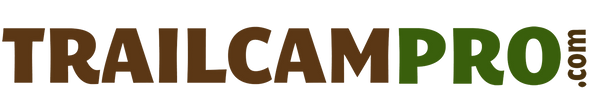The newest version of this camera is the Spartan GoCam M
Spartan Verizon 4G Review
The Spartan 4G Verizon is a 2019 cellular trail camera. This camera scores well in picture quality, battery life, and case design, but struggles with usability. - TCP Staff
Model # GC-Z4Gb2 | Spartan 4G Owner's Manual
Trailcampro Comprehensive Score:
79/100
Spartan 4G/LTE Cellular Trail Camera Review
Pros
- Good picture quality
- Solid case design
- Improved picture battery life
Cons
- Can only send pictures to a single phone number or email address
- Setup process can be difficult
- Can no longer receive texts from the camera
The Spartan 4G/LTE Verizon uses a 4G/LTE Quectel EC25-V module that allows this camera to operate on Verizon 4G/LTE towers. The Spartan GC-Z4Gb2 is backwards compatible and should work on 3G towers while they are still active.
Photo resolution: 8 mpxl
Video resolution: 1024x576
Flash Type: No Glow IR
Any picture that is emailed from the Spartan GC-Z4Gb2 camera is a compressed file, so the resolution and size are smaller. The full-size image will be saved on the sd card. The sample photos you will see here are a mix of full resolution and emailed photos.
Cellular pictures are always hard to evaluate because of the pixelation from the compression of the file. However, day pictures are solid and possess decent color. Night pictures have good flash range and clarity.
If you are wanting the game trail camera for security surveillance, face recognition will be the toughest part for any infrared trail camera. Make sure you check out all our photos below. You will notice night pictures will greatly depend on how fast the subject is moving as to whether there will be blur or not. Overall, night pictures are good for a no glow infrared cellular camera, however, don't expect a perfectly clear picture to prosecute someone with. Spartan Verizon cellular trail cameras are best for alerting you immediately when someone is in a place they aren't supposed to be, not for prosecution.
Videos are solid but we do not rate them for the purpose of this review. The only way to get the videos sent to your phone is to sign up for an additional service from Spartan (premium service). Since they charge you for this on top of what a data plan cost, we do not include this in our ratings.
Picture & Video Resting Power (on): 0.5 mW (power save on)
Picture Daytime/Nighttime Power Consumption: 50.0 Ws | 48.9 Ws
Video Daytime/Nighttime Power Consumption: 352.3 Ws | 393.0 Ws
A recent update to the Spartan Verizon camera's battery consumption has led to big improvements in picture battery life. In video mode, power consumption is outrageous and nearly makes the video portion of this camera unusable.
If this Spartan Verizon trail camera took 15-day pictures and 15-night pictures every 24 hours, it would last 3.5 months on a set of lithium batteries.
If this camera took 15-day videos and 15-night videos every 24 hours, it would last 0.5 months on a set of lithium batteries.
Picture Trigger & Recovery Speed: 0.54 s. / 43.5 s.
Video Trigger: 2.91 s.
Detection Range & Angle: 70 ft. | 44.6° (42.3° F.O.V)
The picture trigger is quite slow but the recovery has seen a recent update and improvement.
The detection range is 70 feet, which is good. The detection zone is large enough to cover a big area, allowing you to monitor open areas whether you are using the camera for security or wildlife.
Dimensions: 6" x 5" x 3.25" w/o antenna
Battery Type: 12 AA Batteries
External Battery Jack: 6-Volt
SD Card: Up to 32GB
We are not a fan of the setup process. It is long, layered, and can be complicated and expensive.
2019 Spartan 4G Verizon Setup Process:
There are several methods for activating the cellular data for the 2020 Spartan 4G.
Method #1: You can activate the camera by logging into your account at www.vzw.com and then go to "adding a new device." This is $5 a month (add a line).
Method #2: You can activate the camera either by calling the Verizon support number (1-800-775-8098, or by calling 611 from your Verizon cell phone). Listen to the menu options and follow the prompts to activate the service.
Method #3: You may take the camera to a Verizon store and have an in-store customer service rep activate the service for you. Be sure to record your camera's telephone number.
Method #4: Go to www.spartancamera.com. Create an account and log in. Go to Shop > Buy Verizon Service. Follow the steps to activate your data service.

GoWireless Premium
Spartan's premium service is now included for free if you buy the data from them, it includes:
- You can download and use the mobile phone Spartan app. .
- Premium service is the only way you can have the camera send videos to your phone. Without premium, the Spartan can only send pictures.
- Enables two-way communication from user to camera (remotely)
- The option of increasing thumbnail image to 1280 x 960 (which is up from 640x480). This makes objects/people easier to identify
- Add up to 5 email of text recipients of pictures
Please keep in mind, the $4 a month for premium service is separate from your data plan costs if you do not buy your data from Spartan.
After activating the cellular data, there are just a couple of steps you will need to complete on the camera itself.
- Place the SD card and sim card in the camera along with 12 AA Lithium Batteries. Make sure the antenna is on the camera.
- Flip the switch from "Off" to "Setup." Allow the camera to connect to the network. You will see (upper right-hand corner) the network towers connect and show how many bars of service they have. After it connects, hit the menu button.
- Go through the settings and customize them to your needs (i.e. set the date/time, sensitivity preference, flash power, etc.).
- Once you get to the wireless tab, set them to the following
- Send Mode: Instant
- Send Via: Auto (Set this to premium if you have activated and paid for the premium service. If you have paid for premium, ignore the rest of the setup, your job is done. All other settings will be on the app of your phone)
- Recipient: Hit enter and add either one email address. The camera is only able to accept email addresses. In the past, you were able to add phone numbers via a "jailbreak," but this is no longer active and working.
- Name Tag: On
- Power Saving: On
Once your settings are correct, you can test the camera's ability to send a photo. Hit the "Menu" button until you are back to the live preview screen. Hit the "Ok" button to take a photo. The camera will ask if you want to "Send this photo?" Hit Ok to send. If the camera is setup properly and you have at least 3 bars of reception, it should say "Send Successful" after 30-60 seconds. If so, your camera is ready to go. Simply turn it on when you are ready to place it in the field.
Case Design
The camera's case design is solid and works well. The latch is big and beefy, and manipulates easily even in cold weather. The functionality of the screen, viewer, and settings operate quickly and intuitively. This is one of the stronger aspects of this camera.
Durability
Up to this point, durability has been average so far on the Spartan game trail camera units. If a problem arises, we will update this review immediately.
Keep in mind, our 2-year warranty program is your free insurance program in case something goes wrong with a camera you purchase from us. This warranty protects you from any manufacturing defect the camera might experience for two years.
The Spartan 4G Verizon is a 2019 cellular trail camera. This Spartan Verizon camera scores well in picture quality, battery life, and case design, but struggles with usability.
Enjoy our reviews? Please consider purchasing your next trail camera from us.
FAQ's: Spartan 4G Verizon
Q: How do I view the pictures?
A: There are a number of ways to do this. First, pictures/videos are stored on the SD card you place in the camera. After that, the pictures can be set to be emailed/texted to only one phone number or email. If you pay for Spartan's Premium Service, the pictures are sent to an app on your phone.
Q: Will this trail camera trigger on small animals (birds, rodents, etc.)?
A: Trail cameras detect a combination of heat and movement, so, yes, small mammals will trigger the camera. However, if you are going after smaller warm-blooded mammals, we recommend getting the camera closer to your target. For best performance, place the camera in an area that would enable picture detection from 3 - 20 ft.
Q: Can animals see the infrared flash on this camera?
A: This is somewhat controversial. Humans can't see the flash as the nanometer spectrum is above what the human eye can detect (that is where the 940 comes from in the Dark Ops name). It's also much harder for an animal to see, but that could depend on the species of animal as different species see in different light spectrums.
Q: Where can I purchase this camera?
A: From us! We hope to woo you with our incredible charm, two-year warranty, 90-day returns, free continental U.S. shipping, and technical expertise.
Seriously, though, we know you have plenty of options of where to spend your hard-earned money. The internet can be the wild, wild, west of too-good-to-be-true deals. If you choose to do business with us, we will go out of our way to make sure you are happy with the camera you select and the service we provide you.
We are passionate about testing and reviewing trail cameras, but most importantly, we are passionate about treating our customers the right way. We do things differently from what you have come to expect from other internet retailers and we hope you give us the opportunity to prove that to you.
Read Reviews From All the Game and Trail Cameras