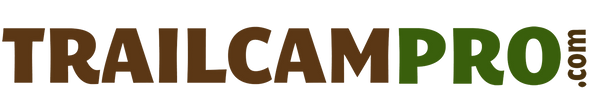Tactacam Defend 360 Trail Camera Review
The Tactacam Defend 360 camera is a great unit to use for security. This is great for businesses, properties, and homes. You can view photos from anywhere at anytime and you don't have to have WiFi. The Solar panel charges the internal battery, so this can be mounted and left alone. Live view is an option to check in and motion detection can be turned off from the app. Keep and eye on your property with the Tactacam Defend 360- TCP Staff
Model # DFD-PTZ01 | Tactacam Defend 360 Manual
Trailcampro Comprehensive Score:
91/100
Review
Pros
- Solar Panel Recharges Internal Battery
- No SD card Required
- Mounting Hardware included
- Aim the camera how you need to remotely
- Live Streaming available
Cons
- Internal Storage can only be seen through the app
- The rechargeable battery is held in by a screw
- Solar Panel doesn't tighten easily
WHY BUY FROM TRAILCAMPRO?
Since 2003 Trailcampro’s rigorous testing has literally shaped the evolution of trail cameras. Our testing is supported exclusively through purchases at Trailcampro.com with absolutely NO outside funding whatsoever. If you have found anything on our website useful, please consider Trailcampro for your next purchase. Beyond supporting the ongoing improvement of trail cameras, click HERE to find out why Trailcampro offers the best value in the industry.
Photo resolution: 4K (interpolated)
(To learn more about Megapixels and interpolation click HERE)
Video resolution: 1080p (30 FPS)
Flash Type: Red Glow
Photo Format: .jpg
Video Format: .mp4
Picture & Video Resting Power (on): 14.3 mW
Picture Daytime/Nighttime Power Consumption: 17.5 Ws | 17.6 Ws
Video Daytime/Nighttime Power Consumption: n/a | n/a
Here are your best battery options:
Trailcampro Choice: Included Solar Panel and Rechargeable Battery
For continuous power, the Tactacam Defend 360 can be connected to a solar panel, which recharges its internal battery. This is an easier option than manually accessing and recharging the battery, especially if the camera is mounted high.
If the camera doesn't have the solar panel connected, the camera has a high current draw.
Picture Trigger & Recovery Speed: 0.38 s. | 12.9 s.
Video Trigger & Recovery Speed: n/a | n/a
Detection Range & Angle: 70 ft @ n/a° detection angle (59.6° f.o.v.)
Transmission Speed (Can Vary): 18.8 s.
Battery Type: Included Rechargeable Lithium Pack
External Battery Jack: Included Solar Panel
SD Card Size: Internal 8 GB
Country of Origin: Vietnam
Case Design
This camera is primarily designed for security purposes. It has a bit of weight to it, giving it a sturdy feel. The unit includes mounting hardware that allows it to be securely fastened to a surface.
The power switch is located beneath the rubber seal on the side, which also serves as the connection point for the solar panel. Be sure to plug in the solar panel before mounting and turning on the camera, as the port may be difficult to access once installed, especially if it’s on the back side.
When powering on the camera, hold it from the top — the internal motor will activate and rotate the camera upon startup. Both the antenna and the solar panel are adjustable, allowing you to position them as needed for optimal signal and sunlight exposure.
The Battery pack can be found by taking out the screw and tab on the side.
Note that the solar panel’s tightening mechanism isn’t the most secure, as the plastic components feel somewhat lightweight. Finally, the camera attaches to the mounting system with a simple twist to lock it into place.
Camera Setup


Durability
The vast majority of consumer-grade trail cameras are inexpensive, imported devices exposed to harsh conditions 24/7/365. Most manufacturers only offer a one-year warranty. We stock only the most durable units and provide an additional year of warranty at no extra charge. The Trailcampro exclusive 2-year warranty allows you to deal directly with Trailcampro avoiding long wait times on hold with the manufacturer and prolonged periods without a replacement camera. We turn around most warranties in just one business day!
All test results are achieved through the use of proprietary equipment used exclusively by Trailcampro. Any re-publication of this data without prior written consent is strictly prohibited by law. COPYRIGHT TRAILCAMPRO, L.L.C. 2025, ALL RIGHTS RESERVED.
Read Reviews From All the Game and Trail Cameras