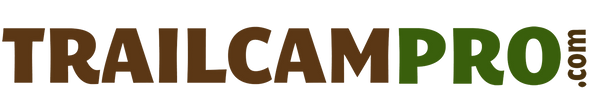Are you missing key moments in your surveillance or wildlife monitoring because your camera setup isn’t dialed in?
Unlock the full power of remote, cellular-enabled trail cameras with this comprehensive, expert-crafted Spypoint Link-Evo setup guide. Designed for first-time users, property managers, hunters, researchers, and tech enthusiasts alike, every step focuses solely on actionable strategies shown in Spypoint’s official instructional video, optimized for search discoverability and instant answers.
Why Spypoint Link-Evo? Key Features at a Glance
• Remote Photo Delivery: Images sent to your smartphone in real time via 4G LTE, wherever you are.
• App-Based Control: Full management through the Spypoint Link mobile app for both Android and iOS.
• Simple, Reliable Power: Runs on AA lithiums or Spypoint’s battery pack; up to 8 AAs for extended life.
• Weatherproof Build: Engineered to withstand rain, snow, heat, and humidity.
• Motion-Activated Images: Triggers and records only when something happens, saves memory and battery.
• Fast Setup & User-Friendly: Clear steps make it approachable for new users and a time-saver for pros.
Essentials You’ll Need for Spypoint Link-Evo Setup
Ensure a smooth workflow by having these items ready before you start:
• Spypoint Link-Evo camera (SIM pre-installed)
• 6 or 8 AA lithium batteries, or one charged Spypoint battery pack
• Standard SD memory card (up to 32 GB, formatted FAT32)
• Smartphone with the Spypoint Link app installed
• Pro Tip: Avoid alkaline or NiMH batteries; they reduce performance or may cause the camera to malfunction.
Step 1: Download, Install, and Set Up the Spypoint Link App
Your journey begins with the app, which is your home base for activation, image access, setup, and notifications.
Instructions:
• Open the App Store (iOS) or Google Play (Android); search for “Spypoint Link.”
• Install the app and create your user account.
• Tap “Activate New Camera.” When prompted, select “Link-Evo.”
• Enter required details, including the SIM serial number from inside the camera (on a white sticker in the battery compartment, if needed).
• Complete on-screen steps to tie your camera to your account and app profile.
Step 2: Power & Insert the Memory Card
Why is this critical?
Without strong batteries and a compatible, formatted SD card, the Link-Evo can’t function reliably, no matter how good your signal or app setup is.
Instructions:
• Open the battery tray. Insert either:
• 6 or 8 fresh AA lithium batteries, or
• 1 fully charged Spypoint lithium battery pack.
• Insert a standard SD card (up to 32 GB), making sure it’s formatted FAT32 and wiped clean of old files.
• Never use microSD adapters or cards larger than 32 GB, they may cause compatibility issues.
Battery Tips:
• Always use high-quality lithium batteries for maximum life and consistent performance, especially in cold or hot climates.
• If operating long-term, consider Spypoint’s dedicated rechargeable pack.
Step 3: Connect to the Cellular Network
Setting up cellular is your gateway to remote image delivery and is essential for effective monitoring.
How-to:
• Take the camera outdoors for maximum signal strength. Avoid starting the setup indoors.
• Turn the camera ON and wait 1–4 minutes as it locates a cellular network.
• The camera’s LED lights will blink, then turn off once the connection is made.
• Once completed, power the camera OFF.
• Note: Patience matters here; interrupting before network registration is complete can cause errors.
Step 4: Configure the SD Card for Cellular Mode
Unlike many trail cameras, the Link-Evo’s SD card must be configured to allow cellular image transfers.
Instructions:
• Remove the SD card and insert it into your computer using a standard SD card reader.
• Open the card folder, look for one titled “EVO.”
• Open the settings file and confirm that the “cellular” parameter is enabled (set to “ON”).
• Save any changes, then eject the SD card properly before reinserting into your camera.
• Best Practice: Never delete or change files on the SD card unless instructed by Spypoint’s official sources.
Step 5: Complete the In-App Configuration
Final approval happens in your smartphone app, ensuring the camera and your phone are communicating in real time.
Key Actions:
• Insert the prepared SD card and batteries, then turn on the camera at your desired monitoring site.
• Wait for at least 3 bars of network signal.
• Use the Spypoint Link app:
• Log in, find your camera, and verify its online status.
• Under “Settings,” choose your photo transfer frequency, “Each Detection” for real-time delivery, or less frequent for battery saving.
• Set the camera to “Photo” mode (the Link-Evo only transmits images).
• Enable push notifications in the app and your phone’s notification settings.
Step 6: Walk Test, Verify Detection & Delivery
For reliable results, never end setup without a thorough test run.
Process:
• Mount the camera in its permanent spot (waist height for security, chest height for wildlife).
• Walk through the sensor’s field of view several times, spacing out over 3–5 minutes.
• Check your phone app for photo delivery from each detection, images should arrive quickly if “Each Detection” transfer is set.
• If no images come through, check:
• Network signal
• SD card seating and formatting
• App/account status
• That “cellular” is ON in your EVO SD card settings
Troubleshooting and Quick Answers
Q: Why aren’t photos appearing in my app?
• Is the camera showing enough network bars (3+ preferred)?
• Is the SD card formatted, functioning, and properly installed?
• Did you set the appropriate transfer frequency in the app?
• Is “cellular” enabled in EVO’s settings file on the SD card?
Q: What batteries should I use?
• Only lithium AAs or Spypoint’s battery pack. Avoid alkaline/NiMH for reliable, trouble-free operation.
Q: How do I optimize detection for people vs. animals?
• For home security, mount at waist or chest height facing approaches.
• For wildlife, use chest height and aim across game trails at a slight angle for better action frames.
Q: What if I see “camera offline” in the app?
• Cycle the camera’s power, confirm fresh batteries, or move to a spot with a stronger signal.
Q: How do I maintain the best image quality?
• Clean camera lenses with a soft, dry microfiber cloth.
• Keep the lens shade free of mud, snow, or raindrops.
• Set appropriate PIR sensitivity for your environment to avoid false triggers.
|
Step |
Action |
Why It Matters |
|
1 |
App download & account creation |
Enables network activation and control |
|
2 |
Battery and SD card installation |
Power camera enables image storage |
|
3 |
Outdoor power-up for network connection |
Establishes reliable 4G LTE service |
|
4 |
SD card “cellular” setting via computer |
Allows photo uploads to your app/device |
|
5 |
In-app settings: transfer & notifications |
Controls how/when you get image alerts |
|
6 |
Walk test for motion and upload confirmation |
Ensures entire system works in the field |
|
7 |
Ongoing cleaning, maintenance, and updates |
Prevents problems and maximizes performance |
Frequently Asked Questions
How long will batteries last in the Spypoint Link-Evo?
Lithium batteries generally provide 2–4 months of active use, depending on trigger frequency and network conditions.
Does the Link-Evo record video?
It captures videos to SD but transmits only photos wirelessly; set “Photo” mode for cellular uploads.
Can I use the camera for both wildlife and security?
Absolutely, mount and angle the camera based on what kind of activity (animal vs. human) you intend to record.
How do I check my camera’s status remotely?
Use the app for real-time battery, card, signal strength, and image review from anywhere with data.
Where do I find firmware updates?
The Spypoint Link app will alert you when updates are available. Follow the prompts for effortless installation.
Final Thoughts: Set Up Confidence for Every User
By following these carefully sequenced steps, your Spypoint Link-Evo will provide robust, hands-off monitoring for any scenario, home protection, farm security, research, or wildlife adventure. Every instruction, tip, and troubleshooting suggestion here is based exclusively on the manufacturer’s own guidance and video, ensuring reliability, relevance, and peace of mind. With this guide, you’re empowered to master your Link-Evo setup and unlock truly dependable, modern surveillance at Trailcampro.
Save time, capture more, and get actionable images delivered straight to your smartphone anytime, anywhere.