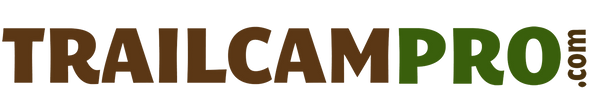This is your clear, up-to-date, and thoroughly act. Are you tired of waiting until you’re home to know what’s on your trail cam SD cards? Want to sit at camp or beside your truck and instantly scan through deer, turkey, or property activity photos, no phone signal, no risky laptops in your gear? If you’ve ever managed multiple trail cameras, or just need a rugged, battery-powered SD viewer that works| anywhere, the Wildgame Innovations Trail Pad Tablet is the tool that makes checking your camera images smart, simple, and stress-free.
ionable guide to making the most of this unique tablet, directly based on field-tested workflow, user feedback, and enthusiast know-how. Every step is broken down for beginners and seasoned land managers alike. Let’s get into it.
Why a Trail Camera Viewer Tablet is Game-Changing
Convenience in the field is everything. Smartphones are fragile, laptops eat battery, and checking cards back at home defeats the purpose of real-time scouting. The Trail Pad Tablet is made for wilderness and edge-of-farm work. It lets you:
• Instantly review large batches of SD card images and videos as soon as you pull a card from your camera
• Inspect every pixel of wildlife photos on a bright 7" color touchscreen
• Archive or share the best moments on a separate SD
• Stay totally independent, no cell signal, no Bluetooth, no tangled cords
• It’s small enough for a daypack, tough enough for the hunt, and intuitive enough that no manual is needed after your first use.
Getting Started With Your Wildgame Innovations Trail Pad Tablet: Unboxing and Quick Setup
How do you quickly set up the Wildgame Trail Pad Tablet right out of the box?
Here’s a concise, step-by-step guide for unboxing and initial setup, optimized so anyone can confidently begin reviewing trail camera photos in the field.
Step 1: What’s in the Box?
• Wildgame Innovations Trail Pad Tablet (check for screen protector)
• User manual
• Note: Four AA batteries and SD cards are usually not included
Q: What batteries and cards do I need?
A: You’ll need four fresh AA batteries (lithium for longest life) and one or two standard SD cards (up to 32GB each).
Step 2: Powering Up – Installing the Batteries
• Flip to the back of the tablet and open the battery compartment.
• Insert four AA batteries, matching the + and – symbols.
• Secure the cover to protect against dust and moisture.
Step 3: Preparing Your SD Cards
• Take your primary SD card directly from your trail camera; this holds the images or videos you want to review.
• (Optional) Have a second SD card ready if you plan to archive favorite photos from the main card.
Step 4: Inserting SD Cards Into the Tablet
• Insert the primary SD card, label facing up, into the main slot.
• Insert your archive SD card into the secondary slot if you want to save select images or videos while on the go.
Step 5: Turning On the Device
• Hold down the power button until you see the Wildgame Innovations logo.
• Wait for the touchscreen to display the main menu (choose Photo or Video).
Step 6: Quick Navigation and First Use
• Use simple, intuitive on-screen buttons to select “Photos” or “Videos.”
• Swipe left/right to scroll through files, or tap arrows for faster navigation.
• Double-tap any image for instant zoom and detailed review.
• Select and save favorite images to your archive SD card if needed.
Pro tips for best results:
• Always use lithium AA batteries for longer runtime.
• Keep screen protector on for field durability.
• Store your tablet and SD cards in a weatherproof pouch.
Navigating the Trail Pad Tablet: Effortless, Even for First-Time Users
Touchscreen Experience:
• When powered on, you’ll see an intuitive menu: options to view “Photos” or “Videos.”
• Choose your content type and select which SD card to browse.
• Swipe left or right across the screen to move through files. Arrows at the bottom help for rapid navigation.
• Double-tap any image to zoom in; pan with a finger to scan for details (antlers, tags, faces).
• Play videos with a single tap and adjust volume for wind, animal calls, or trespasser detection.
Organizing on the Go:
• Archive key images by selecting them and sending to your secondary SD card. This is ideal for keeping a “highlight reel” from all your camera checks without filling your phone or risking card error in a laptop.
• The device supports up to 32GB per SD, plenty for most hobbyists and professionals to handle entire seasons at once.
Essential Tips for First-Time Trail Camera Tablet Users
Looking for expert advice on how to get started with your new trail camera tablet?
Here are top tips, structured for maximum clarity and optimized so beginners can quickly become confident field users.
1. Use the Right Batteries for Reliable Performance
2. Prepare SD Cards Before Heading Out
3. Insert SD Cards Correctly
4. Power On and Navigate With Eas
5. Make the Most of On-Screen Viewing
6. Archive and Organize Key Images
7. Protect Your Device and Data
8. Troubleshoot Common Issues Quickly
9. Review and Maintain Regularly
The Top Questions Answered
How do I check trail camera SD cards instantly in the woods?
Pop the SD card into your Wildgame Trail Pad Tablet. view photos and videos within seconds, no phone or laptop needed.
Is there a way to save my best trail cam photos while outdoors?
Yes; use the archive SD slot to copy and keep faves before swapping cards or heading home.
Will this device work with older non-cellular trail cameras?
Absolutely; any camera saving standard JPEG or video files on SD cards up to 32GB will display instantly.
Do I need cell service or Wi-Fi for the tablet to work?
No; the device is 100% standalone. It reads SD cards directly with no external signal needed.
Can I use it to review both photos and videos?
Yes; you can review stills and play HD video clips, listen through onboard speakers or headphones.
Does the Wildgame Trail Pad Tablet need software updates?
Rarely, but check the manufacturer’s website occasionally. Most units work fine right out of the box.
How is it powered in the field, and what about battery life?
Powered by 4 AA batteries (preferably lithium AA for best results); bring spares for longer outings.
Who Should Consider the Trail Pad Tablet?
• Hunters: For checking SD cards on the truck tailgate before an evening sit, or reviewing action at a mineral site.
• Wildlife Photographers: For confirming composition and quality immediately without risking main cameras or phones.
• Property Managers: For spot-checking gates, boundaries, and unseen entrances, archiving trespasser shots on the fly.
• Outdoor Educators or Guides: For easily sharing recent animal sightings with groups without a wired setup.
Closing Thoughts
The Wildgame Innovations Trail Pad Tablet is more than just a photo viewer, it’s a rugged bridge between the forest and your next scouting move. By using it right in the field, you bypass the hassle, delay, and risk that comes with fragile electronics and misplaced SD cards. For anyone running multiple game cameras, or simply wanting the best portable SD accessory for the scouting season, the Trail Pad Tablet will dramatically streamline your workflow.
Forget waiting till you're home to see what your cameras captured, carry clarity, speed, and confidence into the wild, and take control of your scouting story, one SD card at a time.