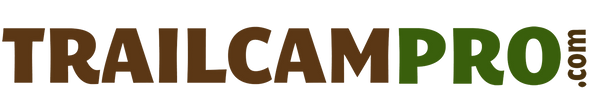Trail Camera Checklist
When retrieving pictures from a previously set up camera
- Upon arriving walk in front of the camera and trigger the motion sensor.
This picture will verify the camera is working and also serve as a reference if the date or time is incorrect
- Turn off camera, pull SD card and review pictures for functionality of camera – Adjust accordingly
Don’t spend any more time than necessary, but at least examine a couple of pictures to verify the camera is working properly. If not, make appropriate adjustments.
- Replace SD card or transfer pictures, then insert a fresh, blank SD card.
- Test batteries with ZTS Battery Tester.
- Confirm all settings are programmed properly – especially date and time.
- Check area in front of camera for newly established growth. Remove where needed.
- Re-check camera for parallel alignment to the ground.
- Clean lens and motion sensor with lens wipes
- Place camera in live mode. Secure and lock.
- Trigger camera for future reference.
Pre-trip checklist
- Trail camera manuals
There have been countless times I’ve been in the field and have forgotten how to program some function of a camera.
- Extra Batteries
Make sure to test each battery before heading to your hunting land. We recommend a ZTS Battery Tester that puts a small load on the battery during the test. A multimeter is not a good way to test batteries.
- Extra Empty memory cards
I recommend to erase/format each card in the camera you plan on using. (the only exception is cellular trail cameras). Certain file formats from some trail cameras are not compatible with other trail cameras. Also check to make sure every brand of card you own is compatible with every scouting camera you plan to use it in. Many off-brand cards will not work in some trail cameras.
- Something to view pictures
Whether it’s a laptop or one of the viewers made specifically for trail cameras, bring something with you to check the functionality of your scouting cameras. I’m not suggesting you should view all your pictures in the field, but you need to verify your trail camera is working properly before you swap cards and leave it for another scouting session. Do not use a handheld digital camera.
- Folding saw/pruner
You’ll need the ability to remove any growth from the sensing area of your scouting camera.
- Cover scent
It’s a good idea to minimize the impact of checking your cameras. Too much human scent in an area can deter animals from visiting, especially wary old bucks.
- Keys for camera locks
Pretty self-explanatory.
- Lens wipes
Trail cameras get dirty out in the field. I’ve had many a curious deer, and even a bear sniff one of my scouting cameras with their muddy noses. Every picture after that was blurred. Also dirt on the detection lens will decrease the sensing ability of your trail camera. Clean your cameras every trip.
- Humidisorb-desiccant packs
Changes in humidity can result in condensation building up on the inside of the lens cover. This condensation produces blurred images and can last for days. Moisture absorbing packs like Humidisorb control the humidity inside your scouting camera case and prevent condensation.
When setting up a camera for the first time:
- Position your scouting camera facing north.
If at all possible, position your camera south of the intended photo area facing north.
If you position your camera aiming east or west you risk inadvertent triggers due to the rising or setting sun. In addition, aiming your camera east, south, west or anything in between can result in a photo aimed directly at the sun depending on the time of day.
- When covering a trail, position your scouting camera at a 45-degree angle to the trail.
Never position your scouting camera perpendicular to the trail. Most cameras are not quick enough to capture a picture of animals moving perpendicularly. Positioning your camera this way will produce a picture of only the back half of an animal or nothing at all. Also, avoid aiming your scouting camera directly down a trail. Many trail cameras are not capable of detecting motion traveling directly toward them. Your best placement is at a 45-degree angle towards approaching or retreating animals.
- Position your scouting camera approximately 15’-20’ from the intended photo area.
Most trail cameras can detect motion out to at least 40’. Unfortunately, some flashes don’t reach out past 20’.
- Strap the camera to a Stout tree or camera stand positioned 24”–36“ off the ground
If you’re going to strap your scouting camera to a tree make sure it’s large enough to not blow in the wind. Also, attach your camera no lower than 24” or you’ll likely get pictures of squirrels and other small undesirable creatures. If you attach your camera higher than 36” you risk false triggers from the tree swaying in the wind.
- Clear all vegetation from the sensing area of the camera
Avoid false triggers from weeds blowing in the wind.
- Aim camera parallel to ground
Aiming your trail camera parallel to the ground will allow you to cover the largest area possible.
- Insert a set of tested batteries
Test the capacity of each battery with a ZTS Battery Tester.
- Affix Humidisorb pack inside camera case
- Turn camera on and confirm all settings, especially date & time.
- Use test mode to check and verify motion detector’s range
- Double check attachment and secure all locking mechanisms if appropriate.
Most animals are curious and will sniff or bump your camera. Make sure your scouting camera will not be knocked out of alignment if this happens.
- Place camera in live mode, wait for time out period to expire and trigger camera. Make note of the time. Triggering your camera before you leave accomplishes two things. First, you are able to verify that it is working. Secondly, you now have a picture to reference if the date or time was not set correctly.
Additional Resources: Deer Pictures
Shop Cellular Trail Cameras
Security Trail Cameras
Batteries For Trail Cameras